Keeping a Watchful Eye
over Xero
To help manage your internal controls
we continuously monitor your
accounting system changes
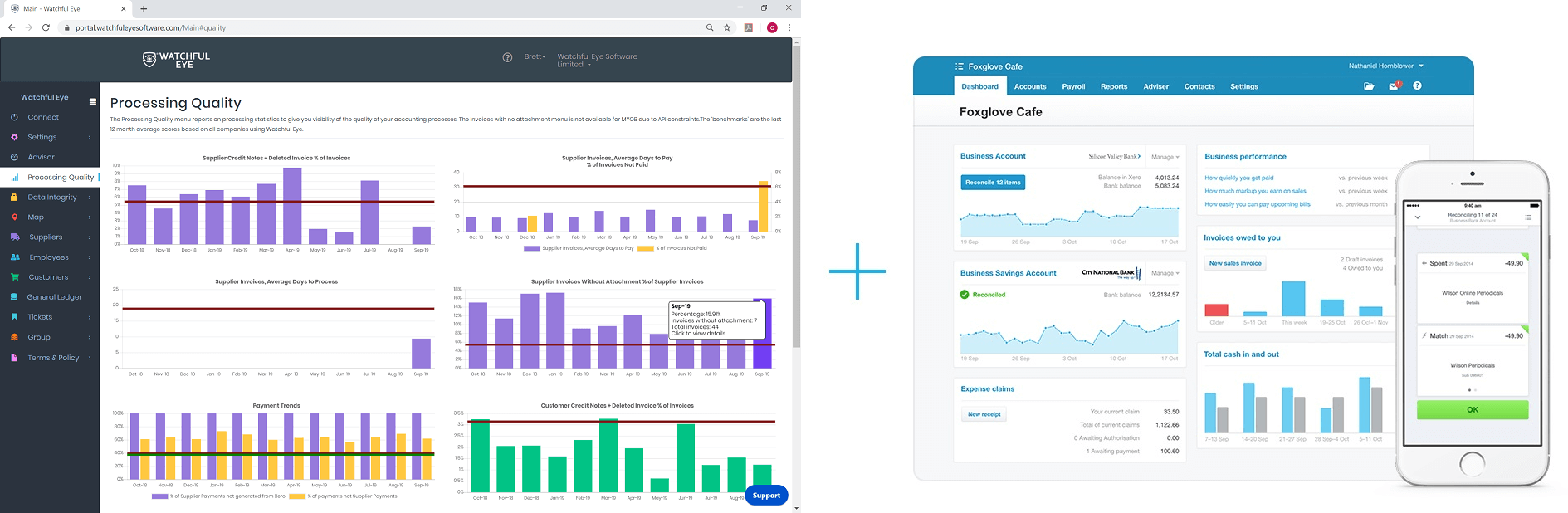
Watchful Eye wants you to improve your Internal Controls?
- Start generating your Supplier Payments via the Xero Batch Payment functionality
- Make sure ALL supplier invoices have attachments saved in Xero
- If you are not using Xero Payroll, load your employee data into Watchful Eye so we can analyse it against your supplier & customer data
- Start a FREE TRIAL to see how your accounting function is operating: https://portal.watchfuleyesoftware.com/Account/Register
Next Steps?
- Once you are operating with the above best practices:
- Use Watchful Eye Alerts to support managing your existing Internal Controls
- Review the Watchful Eye Processing Quality charts to compare your processing practices compared to all other Watchful Eye users
- Once you are doing the above, set some goals to improve the completeness of your contact data
Xero Developer since 2018
Watchful Eye has been helping users improve the quality of their accounting processes and data integrity from the outset.
What is Xero
- Xero is easy to use online accounting software that’s designed specifically for small businesses.
- It’s all online, so you can work when and where you want to. Just login with your PC, Mac or mobile.
- Your bank statements are automatically imported and categorized, letting you see your cashflow in real-time.
- Xero has all you need to run your business – including invoicing, paying bills, sales tax returns, reporting and much more.
- Invite your team and work together on financials. You can collaborate over your up-to-date numbers.
- Find out more or try Xero Accounting Software for free – go to www.xero.com
